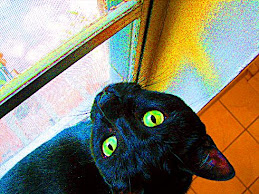So I trekked up and down through hard drives and cleaned what I could. I saw files it was nice to rediscover, and some I never cared much for in the first place and wiped them without mercy.
I 'scraped' wallpaper pictures from my C: drive. I'd accumulated a bunch from the web on spur of the moment and came to realize, like clothes in the back of the closet, there were a lot I always skipped past in order to get to my favorites.
And I copied-and-pasted text files into e-mail and sent home. Not just to save space on hard drives, but because [no offense], I'll be updated with Microsoft Suite Office software soon. [over the years I've learned that personal files and pictures can be forfeited when I'm issued a new computer CPU, operating system or major programs update].
Tuesday, April 29, 2008
Spring Cleaning #29: Email
Well I gained some storage space back weeding my email. I had half a dozen documents in a "humor" folder where I file things once in a great while. One was quite large, which surprised me, but I was able to move the contents into Word and downsize it even more. [It was strange finding old mail that still had names of deliverees who haven't worked for HCPL in a long time though].
That seems to be a danger of making such sub-folders in the first place, dumping mail in them and forgetting them.
But I think deleting mail goes smoothly for me. I keep a certain number of recent supervisor 'announcements' in stock for awhile, since I might have to refer to them, or send them again to branches who deleted-without-reading them in the first place.
And we have to monitor deleted messages in my department. For some reason, our e-mail calendars generate half a dozen blank meeting appointments per day for each of us. There's no source person identified, and nothing is ever actually scheduled, they just appear in our deleted mail folder. The source can't be found, and it can't be turned off. We each just have to delete 30 blank meeting appointment messages per week from our deleted mail folders. Sheesh.
And when I create messages and want to select receivers, I have to switch the automatic Microsoft Outlook Address Book over every time from the 'mail.hcpl.net' default to my personal Contacts directory. A setting, I'm told, that can't be fixed. So I switch my address book over every time I use it. Sheesh.
And problems occur when I receive "HTML" messages that I need to reply to. Part of the message changes or screws up fonts and settings, or won't change when I need to add or edit the message. Sheesh.
Which are the kinds of thing that make me afraid to even check Outlook features. Sometimes I can find and fix settings that keep causing me headaches. But I never know what damage I'll initiate either. Many of the tools and settings don't seem to explain what they do till you click them.
So I'm good with the e-mail things I can control. I can only imagine what the Microsoft Office Suite upgrade contains, or what the new version of Outlook has in store for me. What will it start doing, or stop doing, to settings I have working at the moment? Sheesh.
That seems to be a danger of making such sub-folders in the first place, dumping mail in them and forgetting them.
But I think deleting mail goes smoothly for me. I keep a certain number of recent supervisor 'announcements' in stock for awhile, since I might have to refer to them, or send them again to branches who deleted-without-reading them in the first place.
And we have to monitor deleted messages in my department. For some reason, our e-mail calendars generate half a dozen blank meeting appointments per day for each of us. There's no source person identified, and nothing is ever actually scheduled, they just appear in our deleted mail folder. The source can't be found, and it can't be turned off. We each just have to delete 30 blank meeting appointment messages per week from our deleted mail folders. Sheesh.
And when I create messages and want to select receivers, I have to switch the automatic Microsoft Outlook Address Book over every time from the 'mail.hcpl.net' default to my personal Contacts directory. A setting, I'm told, that can't be fixed. So I switch my address book over every time I use it. Sheesh.
And problems occur when I receive "HTML" messages that I need to reply to. Part of the message changes or screws up fonts and settings, or won't change when I need to add or edit the message. Sheesh.
Which are the kinds of thing that make me afraid to even check Outlook features. Sometimes I can find and fix settings that keep causing me headaches. But I never know what damage I'll initiate either. Many of the tools and settings don't seem to explain what they do till you click them.
So I'm good with the e-mail things I can control. I can only imagine what the Microsoft Office Suite upgrade contains, or what the new version of Outlook has in store for me. What will it start doing, or stop doing, to settings I have working at the moment? Sheesh.
Monday, April 28, 2008
Spring Cleaning #28
Getting Things Done - I can't say I found this "new" organizational philosophy all that exciting. It sounds like all the others. "Main priorities first," "touch things only once," "stay focused and undistracted," "develop a routine and stick to it,"
And lots of business buzzwords: "paradigm," "8 levels," "maximize with a simplified systemology" etc.
But I suppose hearing the basics reiterated is always useful. As is knowing lots of ways to have yourself reminded of tasks on your list; e-mail, voicemail, text messages, on-line sites & calendars...
I myself like to use printed lists and calendars that I update in Word or Publisher. I can add to them in an instant with a pen without "disconnecting" totally from my work flow. I can scratch down notes even during meetings without turning on, silencing, logging on, accessing charging[or accidentally dropping] any devices. And I get to chew on my pen as a bonus.
But I find the on-line organizational tools interesting and will keep them in mind for possible use in the future. They may wind up being useful to me now that I've been made aware of them.
But let's face it, deleting a reminder note is never as satisfying as scratching through it with a pen. And every time you read through the list you get to rediscover the items you've been victorious against and enjoy the smug satisfaction all over again. I can get a sense of progress and momentum with a scratched off list.
And as Mel Brooks once said about writing by typing vs. pencil and paper, "it's easier to tell if an idea is crap and needs to be erased if it's written by hand in pencil. Typing makes it look too 'official' and already accepted, even if it's stupid."
And lots of business buzzwords: "paradigm," "8 levels," "maximize with a simplified systemology" etc.
But I suppose hearing the basics reiterated is always useful. As is knowing lots of ways to have yourself reminded of tasks on your list; e-mail, voicemail, text messages, on-line sites & calendars...
I myself like to use printed lists and calendars that I update in Word or Publisher. I can add to them in an instant with a pen without "disconnecting" totally from my work flow. I can scratch down notes even during meetings without turning on, silencing, logging on, accessing charging[or accidentally dropping] any devices. And I get to chew on my pen as a bonus.
But I find the on-line organizational tools interesting and will keep them in mind for possible use in the future. They may wind up being useful to me now that I've been made aware of them.
But let's face it, deleting a reminder note is never as satisfying as scratching through it with a pen. And every time you read through the list you get to rediscover the items you've been victorious against and enjoy the smug satisfaction all over again. I can get a sense of progress and momentum with a scratched off list.
And as Mel Brooks once said about writing by typing vs. pencil and paper, "it's easier to tell if an idea is crap and needs to be erased if it's written by hand in pencil. Typing makes it look too 'official' and already accepted, even if it's stupid."
Subscribe to:
Comments (Atom)