Well I gained some storage space back weeding my email. I had half a dozen documents in a "humor" folder where I file things once in a great while. One was quite large, which surprised me, but I was able to move the contents into Word and downsize it even more. [It was strange finding old mail that still had names of deliverees who haven't worked for HCPL in a long time though].
That seems to be a danger of making such sub-folders in the first place, dumping mail in them and forgetting them.
But I think deleting mail goes smoothly for me. I keep a certain number of recent supervisor 'announcements' in stock for awhile, since I might have to refer to them, or send them again to branches who deleted-without-reading them in the first place.
And we have to monitor deleted messages in my department. For some reason, our e-mail calendars generate half a dozen blank meeting appointments per day for each of us. There's no source person identified, and nothing is ever actually scheduled, they just appear in our deleted mail folder. The source can't be found, and it can't be turned off. We each just have to delete 30 blank meeting appointment messages per week from our deleted mail folders. Sheesh.
And when I create messages and want to select receivers, I have to switch the automatic Microsoft Outlook Address Book over every time from the 'mail.hcpl.net' default to my personal Contacts directory. A setting, I'm told, that can't be fixed. So I switch my address book over every time I use it. Sheesh.
And problems occur when I receive "HTML" messages that I need to reply to. Part of the message changes or screws up fonts and settings, or won't change when I need to add or edit the message. Sheesh.
Which are the kinds of thing that make me afraid to even check Outlook features. Sometimes I can find and fix settings that keep causing me headaches. But I never know what damage I'll initiate either. Many of the tools and settings don't seem to explain what they do till you click them.
So I'm good with the e-mail things I can control. I can only imagine what the Microsoft Office Suite upgrade contains, or what the new version of Outlook has in store for me. What will it start doing, or stop doing, to settings I have working at the moment? Sheesh.
Tuesday, April 29, 2008
Subscribe to:
Post Comments (Atom)

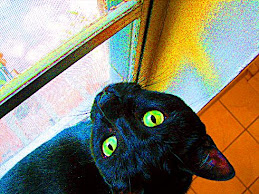


No comments:
Post a Comment