I like the idea of an on-line office programs such as Zoho Writer, but after trying to use it several times it just annoyed me.
Working Space: Zoho won't let me see as many lines of text at once as I need. The web insists on using the top 2 inches of my screen for itself. Then Zoho Writer takes several rows for it's tools and settings, and empty space at the bottom for it's Find tools, leaving me a dozen lines or so of text visible at a time.
Throw in double sets of scroll bars for both the web and Zoho, and it's a lot of back-and-forth work to use.
Lag Time: it often took 30-60 seconds to load, save, or make changes, leaving me twiddling my thumbs.
Unpleasant Surprises: I experimented with many of the tools to learn how they worked, but they often took me to parts of the program I couldn't predict and then couldn't get out of.
So, I've used my share of word processesors and desktop publishing programs, and I might have better luck with Zoho on a different day, but we didn't get along well today.
Monday, December 10, 2007
Subscribe to:
Post Comments (Atom)

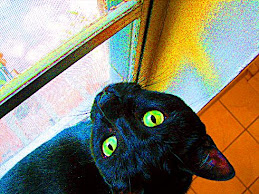


1 comment:
Scott: Sorry about the difficulties you faced with Zoho Writer. We will sure address your concerns of lag time and increased editor space (making it as close to a desktop app as possible).
A workaround for now would be to press the F11 key and get as much browser space as possible. Or try using Mozilla Prism which doesn't have a toolbar. There is a 'Maximize' button at the top-left of your Zoho Writer document (just before the document title tab) which maximizes the editor area as well.
Zoho Writer, as you might have seen is part of a wider variety of a suite of web applications. When you click on the 'Switch to' link and choose an app from there, it will open up in a new window. Closing the browser window will get you back to Zoho Writer.
Do write to me at aravind@zoho.com if you have further queries about Zoho.
Arvind
http://zoho.com
Post a Comment